Oceanis_Change_Background_W7 Free Download
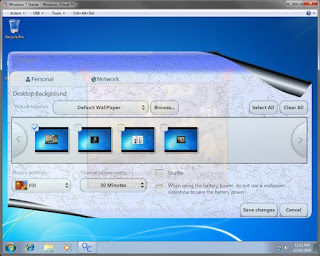 By default the Windows 7 Starter and Windows 7 Home Basic editions do not include the Personalization features such as change desktop background, Desktop Slideshow, Screen Saver, and Windows Color and Appearance. This software "Oceanis_Change_Background_W7" will allow to change desktop background image, Screen Saver and windows color and Appearance.
By default the Windows 7 Starter and Windows 7 Home Basic editions do not include the Personalization features such as change desktop background, Desktop Slideshow, Screen Saver, and Windows Color and Appearance. This software "Oceanis_Change_Background_W7" will allow to change desktop background image, Screen Saver and windows color and Appearance.How to install:
1: install the software.
2: restart you system.
4: Run the sotware and browse for your images.
5: Select your image and click save changes.
You are done...
OR


0 Comments:
Post a Comment
Subscribe to Post Comments [Atom]
<< Home